



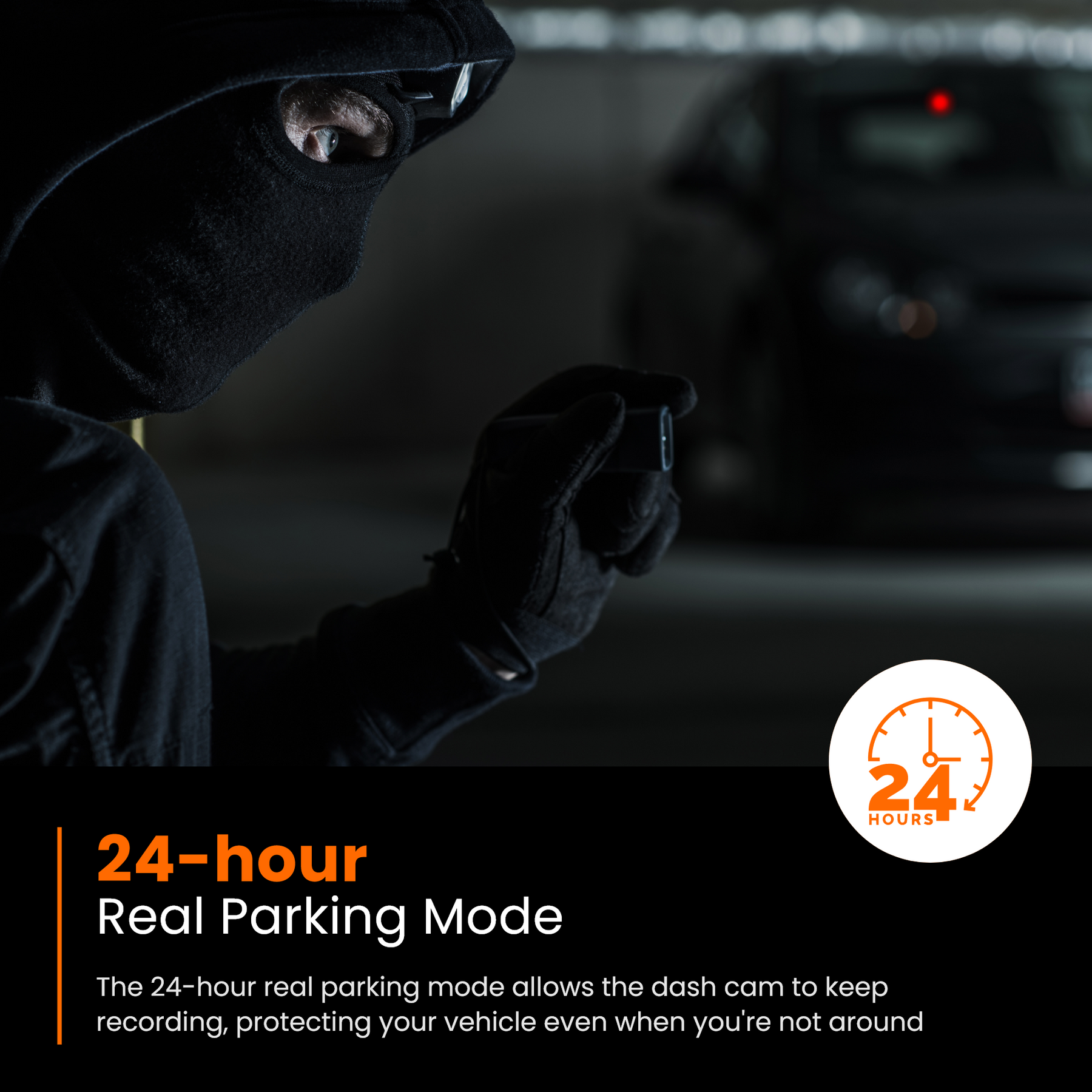




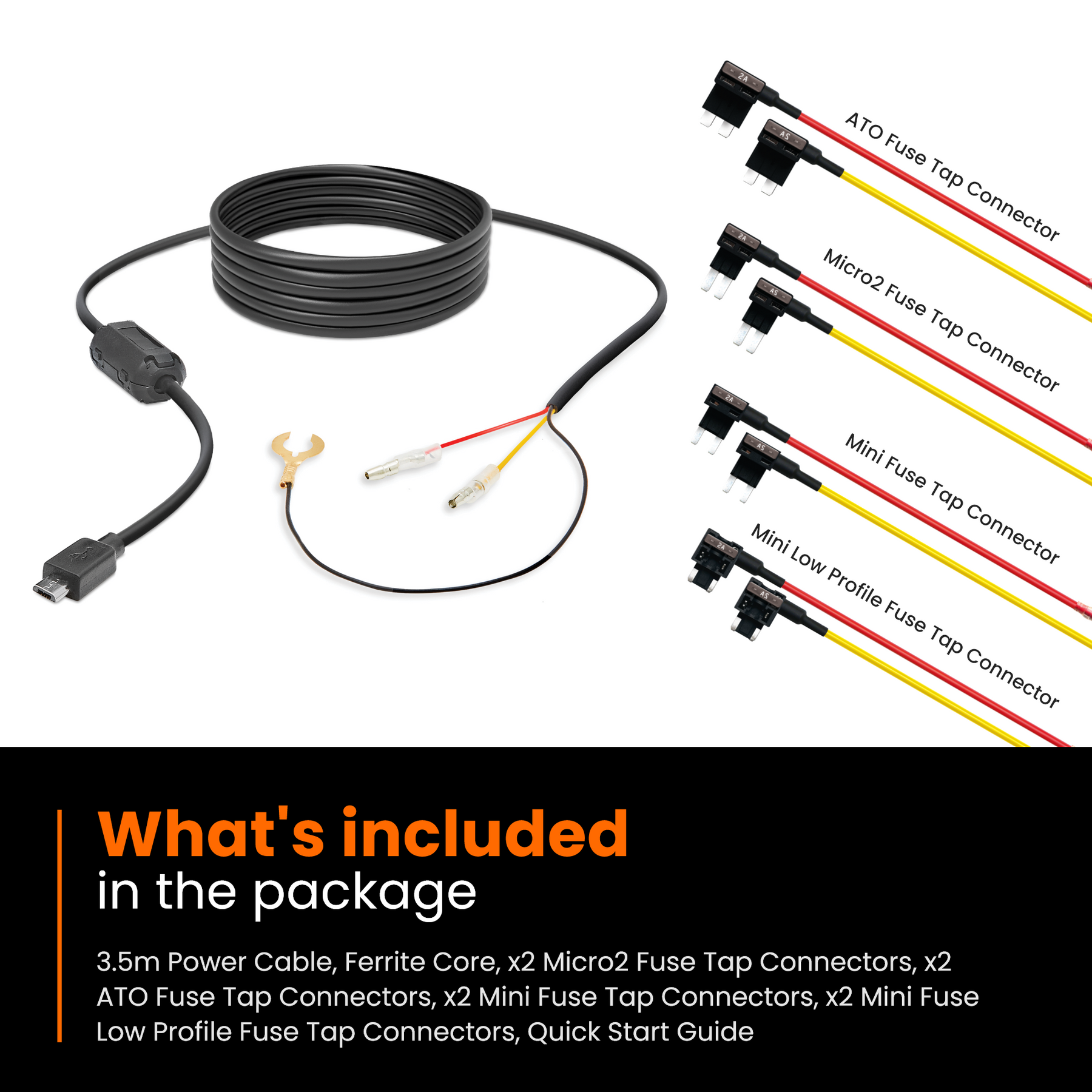
Road Angel
Road Angel Halo Start Hardwire Kit HWK5V
Our Road Angel Halo Start Hardwire Kit with micro USB connection makes it easy to install our dash cams in any vehicle, regardless of make or model. Our system offers simple plug and play accessibility and includes everything you need to get started. Our dash cam hardwire kit allows you to connect quickly and easily, while neatly concealing the cables for minimal disruption while driving.
NB: Image shows model HWK5V - Wiring kits can be supplied in clear packaging or black boxes.
Cable design varies depending on camera model. Universal kit - Does not include all variations of fuse taps.
The hardwire kit is required to use the parking or timelapse function.
This kit connects to the vehicle's fuse box.
The kit ensures that the camera always has power when needed.
When the vehicle is parked, the camera goes into standby mode and if a shock/movement is detected it starts secure recording.
The hardwire kit has a voltage limit monitoring, so the car battery will not go flat if the car is parked for a long time.
This can be set in the Halo Playback App.
The hardwire kit has 3 wires to connect
- Mass chassis, ensure a good clean connection point,
- A constant 12v power supply
- A switched power supply (ignition on 12v, ignition off 0 volt)The hardwire kit comes with handy fuse holders (3 types, 6 pieces). These replace the original fuse and have a (fused) camera tap-off directly.
There are different types of fuses, check which one is applicable in your vehicle and then choose the correct fuse holder. Look in the manual of the vehicle, or in the fuse box for the correct fuse. For example, the interior lighting always has power.
Check this with a voltage tester or multimeter. Remove the fuse and insert the supplied fuse holder.
put the original fuse back into the supplied fuse holder.
Now connect the extra connection of the supplied fuse holder to the correct wire of the hardwire kit.
Yellow is constant 12V,
Red is the switched 12V.
Check
1st time after connecting> turn the ignition on and off again, and wait until the camera turns off.
Turn on the car ignition > the camera should turn on and start recording
Turn off the car ignition > the camera should stop recording and turn off.*
Give the camera a light tap> the camera should turn on and start recording, then turn off again**
* On some vehicles this may take a little longer due to a slow voltage dispersion on the red wire.
** NB This feature (parking mode) must be enabled in the Halo Playback App.


